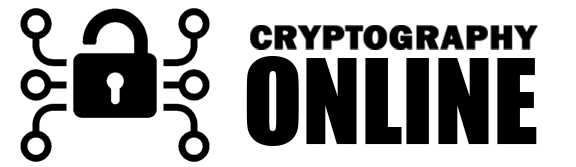AutoDesk is a leading suite of design, engineering, and creative tools used globally across various industries. Whether you’re a student, a working professional, or looking to enhance your career prospects, AutoDesk software can help you achieve your goals. Here’s a blog full of actionable tips to make the most of AutoDesk in your studies, work, and beyond!
1. Start by Understanding AutoDesk’s Tools
AutoDesk offers a wide range of software tailored for specific purposes. Here are some key tools to consider:
- AutoCAD: Perfect for drafting, 2D/3D design, and architectural work.
- Revit: Best for building information modeling (BIM) in architecture and construction.
- Fusion 360: Ideal for product design and mechanical engineering.
- Maya: Great for animation and 3D modeling, popular in creative industries.
- 3ds Max: Another powerful tool for 3D modeling and rendering.
Begin by identifying the tool that aligns with your goals. This focus will help you gain expertise without feeling overwhelmed.
2. Tips for Using AutoDesk in Your Studies
Students in fields like architecture, engineering, and animation often rely on AutoDesk software to complete their coursework and projects. Here’s how to excel:
- Take Advantage of Free Student Access: AutoDesk offers free access to many tools for students and educators. Register on their education portal to unlock these resources.
- Learn the Basics with Tutorials: Explore the tutorials and guides provided within the software. Platforms like YouTube and LinkedIn Learning also offer beginner-friendly content.
- Apply Your Knowledge to Real Projects: Create practice designs such as simple architectural layouts or product prototypes to strengthen your skills.
- Join Online Communities: Participate in forums and communities, like the AutoDesk forums or subreddits, where you can seek advice, share ideas, and solve problems.
3. Tips for Using AutoDesk at Work
AutoDesk tools are highly valued in professional environments for their precision and efficiency. Maximize their potential by applying these tips:
- Customize Your Workspace: Personalize toolbars, shortcuts, and settings to improve efficiency and minimize repetitive actions.
- Leverage Cloud Collaboration Tools: Use AutoDesk Drive or BIM 360 to store, share, and collaborate on projects with team members.
- Use Plugins for Advanced Functions: Enhance your software’s capabilities with plugins. For example, Revit add-ons can streamline modeling processes, while AutoCAD extensions like Dynamo can automate repetitive tasks.
- Stay Updated on New Features: Regular updates bring enhanced features and tools. Keeping your software updated ensures compatibility and efficiency.
4. Building a Career with AutoDesk Skills
Proficiency in AutoDesk can open doors to exciting career opportunities. Here’s how to showcase your expertise:
- Create a Strong Portfolio: Include examples of your work created with AutoDesk tools. Add detailed explanations of your design process and challenges you solved.
- Earn AutoDesk Certifications: AutoDesk offers certifications that validate your skills. Achieving credentials like AutoCAD Certified Professional or Revit Certified Professional can boost your resume.
- Network at AutoDesk Events: Attend workshops, webinars, and industry events to meet professionals and stay informed about trends.
- Highlight Relevant Skills: When applying for jobs, emphasize your AutoDesk expertise in your resume, portfolio, and interviews.
5. Advanced Tips for AutoDesk Users
If you’re already familiar with AutoDesk, take your skills to the next level:
- Automate Processes: Use scripting tools like AutoLISP in AutoCAD or Python in Fusion 360 to automate repetitive tasks.
- Master Advanced Rendering: Develop photorealistic rendering skills to create stunning visuals for presentations and projects.
- Focus on Interoperability: Learn how to integrate AutoDesk tools with other software like Adobe Photoshop, Rhino, or SketchUp.
- Explore AI Features: Many AutoDesk tools now include AI-driven design and analysis features. These can help you make smarter, faster decisions in your projects.
6. Overcoming Common Challenges
AutoDesk tools can be complex, but with the right strategies, you can overcome any hurdles:
- Steep Learning Curve: Start small and build up your skills incrementally. Structured courses from Coursera or LinkedIn Learning can guide your progress.
- Hardware Limitations: Ensure your computer meets the software’s system requirements. If not, consider using cloud-based solutions like AutoDesk Fusion Team.
- Managing Large Files: Use tools like AutoDesk Vault to keep your files organized and secure.
Conclusion
AutoDesk is an invaluable suite of tools for students, professionals, and job seekers alike. By mastering its features, staying updated, and actively applying your knowledge, you can unlock new opportunities and gain a competitive edge in your field. Whether you’re drafting architectural designs in AutoCAD, creating immersive 3D animations in Maya, or engineering complex models in Fusion 360, the possibilities are endless when you leverage AutoDesk to its full potential.